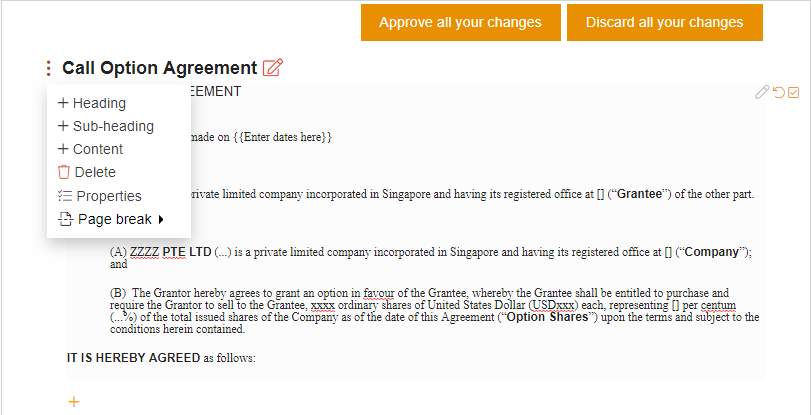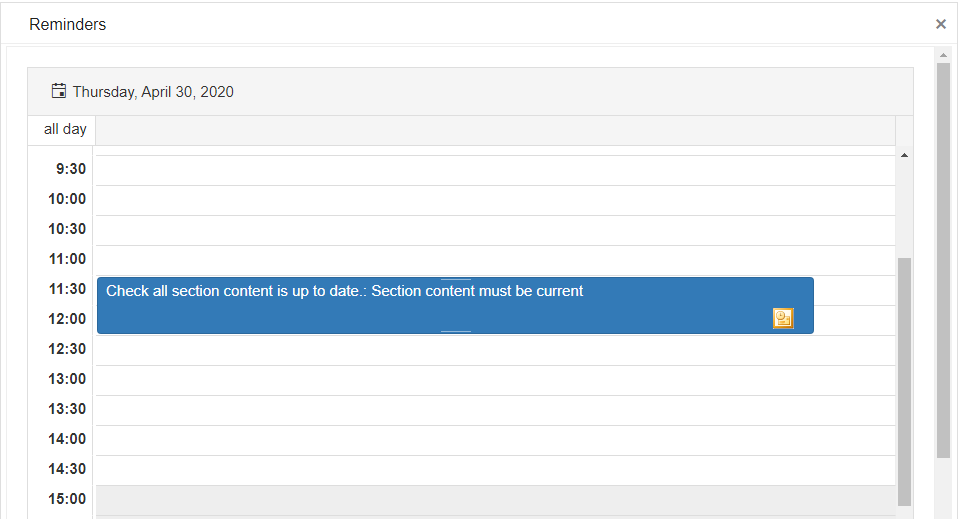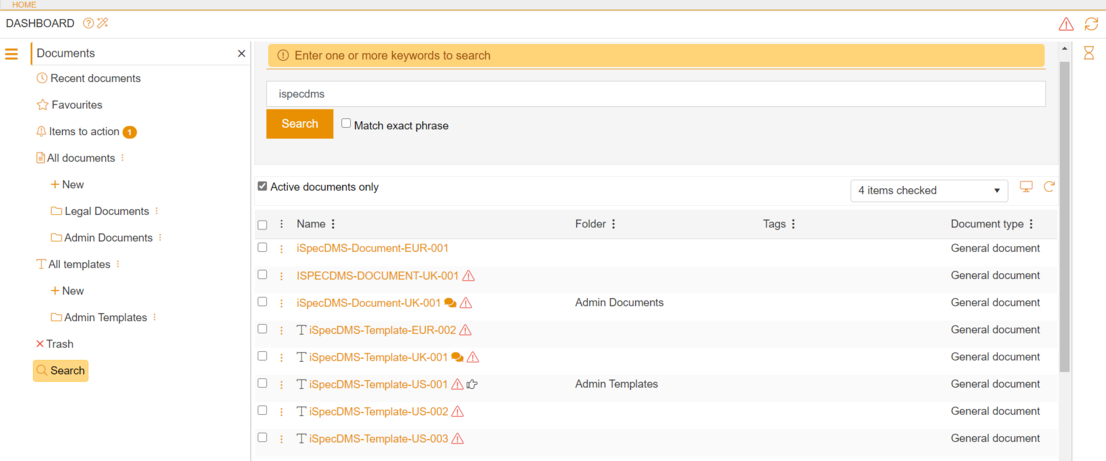iSpec-document management system
Project Details
A document management system (DMS) is a system used to receive, track, manage and store documents and reduce paper. Most are capable of keeping a record of the various versions created and modified by different users (history tracking). In the case of the management of digital documents such systems are based on computer programs. The term has some overlap with the concepts of content management systems. It is often viewed as a component of enterprise content management (ECM) systems and related to digital asset management, document imaging, workflow systems and record management systems.
There is a two types of Users:
1) Internal users
2) External users
Internal users are people within a DMS who use financial information, which are owners, managers, and employees. And external users are suppliers, banks, customers, investors, potential investors, and tax authorities. Internal users can manage documents and send documents to external users for digital signs.
The dashboard is the hub of the iSpecDMS system which lists ALL documents each user can access.
When the user logs into iSpecDMS the default dashboard screen will show.
The dashboard is split into 3 sections, Documents panel, Document list and Overview panel.
The documents panel is a tree structure that stores ALL the documents the user has access to
The tree is split in the following default folders:
- Recent document – List the recent documents the user last accessed. The list size is set in the system settings.
- Favorites – Lists templates or documents the user has added as a favorite
- My documents – Lists All the documents the user has access to.
- Search – Universal search for documents.
List all the documents the user has access to.
The document phases are as follows:
- Editing phase – The document is still being edited both internally and externally
- Locked phase – The document has been locked and cannot be edited further. The user can download a copy of the document before it is signed
- Agreed phase – The external user agrees with the locked document.
- Signed phase – The document is manually or digitally signed and can be downloaded by internal and external users.
The overview panel gives an overview of each document in the list. Highlight the document and the overview panel will populate.
The overview panel shows the following information:
- Type of document – Type of document is either a template or a document.
- Owner – The owner of the document.
- Modified – Last date/time the document was modified.
- Created – The document creation date.
- Tags – Any tags that have been added.
- Description – Description of the template or document.
- Activities – Most recent or ALL activities
- User access – List of Internal users with access to the document, also allows you to add/create user access
Document properties
The properties related to the document are displayed at the top of the document
- Poke actions – Assign actions to users which will show in the dashboard and at the top of the documents.
- Manage users- Manage internal/external user access to the document.
- Reminders – Add/Edit reminders. Reminders are linked to the document NOT headings or sections.
- Print/Send tab – Manage print properties. Preview print or export document to PDF.
Section properties
Properties relating to sections are in the right-side panel.
- Comments – Add/View comments linked to the heading.
- Freeze – Freeze a section so it can always be viewed while working on another section.
Finalizing and agreeing documents without digital signatures
When document editing is complete it needs to be finalized before it is ready for use.
Firstly, the document needs to be locked by an internal user to prevent further editing.
After the document has been locked it cannot be edited unless it is unlocked by an internal user.
When the document is locked each section will have a lock icon
After the document is locked the document cannot be edited further unless it is unlocked.
The document will now pass to the external user to agree on the final document.
When the external user log in they will see the document has been locked and ready for finalizing.
During this time the external user cannot edit the document.
If any sections require edits the user can send a comment to the internal user and request the document to be unlocked.
The external user can review the document and click the Agree button and confirm it is the agreed and final version of the document.
After the external user has agreed to the final version, they can download an unsigned copy of the document.
If the document is unlocked everybody will need to go through the finalize process again.
Each time the document is unlocked/finalized the system will download the latest version of the document.
The status bar will show the latest and All historical versions of the document.
The status bar will also give you a link to the latest locked document and who locked it
URLs:
Live url : https://www.remy-is.com/ispec-dms/
Technology used:
- Frontend: Telerik Rad controls, html, javascript, jquery, bootstrap, css
- Backend: .Net framework c#
- Database: MS SQL server
Other functionalities:
- Drawing tool(DrawerJS ) : Users are able to add drawings to any section. Click the icon to open the drawing window. Use the various drawing tools, insert background colours, add images etc.Click Save to insert the drawing into the section.
- Digital signature(DocuSign) : When the document has been agreed the document can be digitally signed, this can be done either by the internal user requesting a digital signature or external adding one themselves.
- Froala editor(WYSIWYG editor) : Real-time HTML editor for editing document content.